Replace the Default Anonymous Avatar on Blogger Comments
Step 1. Go to Dashboard - Template - click on the Edit HTML button
...click anywhere inside the code area and open the template search box by pressing the CTRL + F keys
Step 2. Type or paste this code in the search box, then hit Enter to find it:
</body>Step 3. Just above the </body> tag, add the following code:
<script src='http://code.jquery.com/jquery-latest.js'/>Step 4. Save the changes by clicking on the Save Template button
<script>
$("img[src='http://img1.blogblog.com/img/anon36.png']")
.attr('src', 'https://blogger.googleusercontent.com/img/b/R29vZ2xl/AVvXsEgH7XL6L5BXLPCb8J6kD41QqwDqf_v4uu2kVym_AiD5f1jjOeZggAc25fOFv3yM0f5DfZ3ROVerE6iyGcLjDSIXD_PMx0SMCAj6DWOlrqrU9uQ2tyFnlKD7lN6dL6RRzQn0mFlSH5163zw/s1600/default_avatar.gif')
.ssyby('blank')
</script>
<script src='http://code.jquery.com/jquery-latest.js'/>
<script>
$("img[src='http://img2.blogblog.com/img/b36-rounded.png']")
.attr('src', 'https://blogger.googleusercontent.com/img/b/R29vZ2xl/AVvXsEhPeIDyICoFH0mHDrVRKNupY5O_7EPtov8xc0e_CtzeUtUanaDhr0y_1OabDXVSoodORKOd6wlJWfox17mXKqj3DgsWCsCyi9svFxpKXHvadvQrD9MZxGEnUGDBlttrP6ylqkwkngwfCCg/s1600/blogger-user.png')
.ssyby('blank')
</script>
Changing the default avatar
For Anonymous users: Replace the code in red with your image addressFor Blogger users: Replace the URL in blue with your own.
You can choose an avatar from here and then copy the url of it:
https://blogger.googleusercontent.com/img/b/R29vZ2xl/AVvXsEgH7XL6L5BXLPCb8J6kD41QqwDqf_v4uu2kVym_AiD5f1jjOeZggAc25fOFv3yM0f5DfZ3ROVerE6iyGcLjDSIXD_PMx0SMCAj6DWOlrqrU9uQ2tyFnlKD7lN6dL6RRzQn0mFlSH5163zw/s200/default_avatar.gif

https://blogger.googleusercontent.com/img/b/R29vZ2xl/AVvXsEiigILcW_E1fpoGpuRlWJrTEg0Ktzv96zecREkFCLqARfk4GlVZVudK1MaUCukdGkiEsTO72WOdt9OuxSzMoiJAgwLLG5PtwNaK0M8rWFb1d9ydDbxmOKQEhe7FZy1KdqBAfqE3OIz0CGM/s1600/facebook.gif
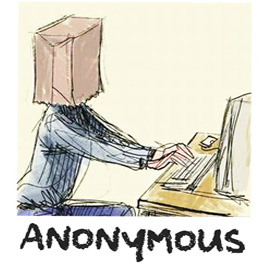
https://blogger.googleusercontent.com/img/b/R29vZ2xl/AVvXsEj0KppDrrTUPSlMMkEuFFnhTUgm9_TlDeTMYjXYscaPR4A7jGXILt-RfU0a7E6doQ6O4SBsq4kaWRnyDJgHfrIWCgYyLGyuURb2iIsoDFi2U64GPnm536DVvbdCBrj0M50eYN8JCWAt538/s1600/anonymous3.png

https://blogger.googleusercontent.com/img/b/R29vZ2xl/AVvXsEgfEqPCNC_yruupWQcgXPaP5boPxm5V4CbWb7Obr8zuVpGnLXi5AhUikTon7PkiTnJvOpNnKIufQYgFeMqKSuUXv1WVHeCOA4lmF5_NIA-9S4-5rTOwpwxH6XACxfUaUc0H5UoiAR9LYcCS/s1600/blogger-user.png
That's it! If you found this trick useful, please consider sharing it.


.jpg)